Aspiring to be a creator of your own video game, yet not sure how?
You’re not alone. There are also thousands of novices entering the field of coding each year who fail to complete the courses halfway due to the improper selection of tools.
The thing is that the game engine will save you months of agony as well. The wrong one? It may create the illusion that it is impossible to develop games.
Think about it. It is not necessary to reinvent the wheel to create a car, even if you just need the right engine to drive it. Similarly, we have free game engines that provide you with the pieces of the puzzle: graphics, sound, physics, and cross-platform. It is just that you bring your idea alive.
Which is the best game engine to start with in 2025? Or, what is the best free game engine to use? This guide is for you. We have compiled the 12 best free game engines that are trusted by the indie developers, the students, and even the pro-studios.
You’ll not only make a game with the right pick, but you will complete it. It is what alienates dreamers and game developers.
What is a Game Engine?
A game engine is a software that is at the heart of your video game. It is a bit like the basis of the house; everything is constructed above it.
In simple words, a game engine offers you the means to creativity, construction, and implementation of a game without writing a new one. It usually includes:
- Two and three-dimensional world graphics rendering.
- Motion, collisions, and gravitation simulation in physics.
- Music and sound effect audio.
- Scripting support in such a way that you can turn the game to act in a manner you like.
- Cross-platform release; the release may be on PC, mobile, or consoles.
You do not have to code each and every feature individually, but you can use a free game engine or a commercial game engine to make the process faster. This is why even larger studios are using popular names such as Unity, Unreal, and Godot; they offer an already available framework that allows developers to focus on creativity.
Why Choosing the Right Game Engine Matters?
That is the issue here: not every engine is developed to suit every developer. Some are suitable for beginners, and some are for AAA studios. Using the wrong tool may result in time wastage, bad performance, or even quitting your project.
This is why it is important to choose the best game engine in 2025:
- Quick development: Built-in functionality offers you the ability to develop a workable prototype within hours, and not months.
- Cross-platform capability: The best game engines enable the creation of a single game and release it to PC, iOS, Android, and even consoles.
- Community support: An extensive community of the engine provider guarantees the availability of tutorials, assets, and plugins at a single click.
- Scalability: The appropriate engine can be expanded as a consequence of reaching a destination or producing a simple mobile puzzle.
A survey of GDC (Game Developers Conference) in 2024 revealed that more than 62 per cent of indie developers rely on Unity or Godot as their main engines, and proves that a correct choice could either make or break your project.
Concisely, when you are planning on having your first game succeed, the most significant choice is selecting the most effective free game engine.
The Modern Gaming Engine in 2025
Game engines are no longer merely a code-writing tool, but a creative engine. By 2025, game engines will be smarter, faster, and more user-friendly than at any previous point in time.
The following is what makes a modern game engine particularly famous:
- Design tools based on AI: Refine a level, a character, or even a dialogue.
- Procedural content generation (PCG): Worlds and maps, which can be generated in a few seconds.
- The smarter NPCs and enemies: Charismatic non-playable characters.
- Cross-platform development: Develop on PC, mobile, and consoles.
- Online collaboration: Teams can also collaborate, building games from any part of the world.
The bottom line? A modern gaming engine can help you realise anything that you can ever imagine, as an amateur or an independent developer.
Related: https://mangomango.io/unity-vs-unreal-which-game-engine-is-best-for-beginners/
Comparison Table: Best Free Game Engines 2025
By 2025, there will be sufficient options on the best free game engines to entice beginners. The reason that Godot is popular is that it has an open-source nature and can be quickly learned, whereas Unity is the most standard one, as it has cross-platform support and numerous assets. In the case of no-code creators, it is possible to make it easy with GameMaker Studio and Buildbox, using their drag-and-drop editor. In the meantime, Unreal Engine remains the front-runner in graphics and development of visual scripts at AAA quality with the Blueprints.
The correct option will rely on your fashion dictate, either straightforwardness or a blend of the capability to customize open source or a professional 3D strength.
The following is a brief overview of the best free game engines every novice would need to know in the year 2025:
| Engine | Platforms | Free/Paid | Ease of Use | Best For |
| Unity | PC, Mobile, Consoles | Free+ Paid Pro | Moderate | Cross-platform games |
| Unreal Engine | PC, Consoles, Mobile | Free + Royalties | Moderate | AAA graphics & 3D |
| Godot | PC, Mobile, Web | 100% Free | Easy | Indie devs & beginners |
| Cry Engine | PC, Consoles | Free | Complex | Realistic Viisuals |
| Amazon Lumberyard (O3DE) | PC, Consoles | Free | Complex | Cloud/Twitch games |
| Buildbox | Mobile | Free (Lite) | Very Easy | Drag-and-drop dev |
| GameMaker Studio 2 | PC, Mobile | Free + Paid | Easy | 2D games & prototypes |
| Phaser | Web/ HTML5 | Free | Easy | Browser-based 2D |
| Defold | PC, Mobile, Web | Free | Easy | Lightweight projects |
| Cocos2d-x / Cocos Creator | Mobile, PC | Free | Moderate | Mobile 2D titles |
| SpriteKit | iOS/macOS | Free | Easy | Apple ecosystem devs |
| Scratch | Web, Desktop | Free | Very Easy | Kids and Education |
Top 12 Free Game Engines for Beginners in 2025
There are hundreds of engines to choose from, and with everything being new to the game developer, all this may seem dauntingly confusing. The good news? The most desirable game engines are fully free of charge. So whether you are building a mobile puzzle, a 3D action game, or even a basic kid-friendly project, there is a free game engine that will suit your project.
The best 12 game engines in 2025: These are some of the tried, tested, and trusted selections by game engine creators using various engines throughout the globe.
Unity
Official Link: https://unity.com/
Pricing:
Free version (Personal version); Pro plans can be purchased.
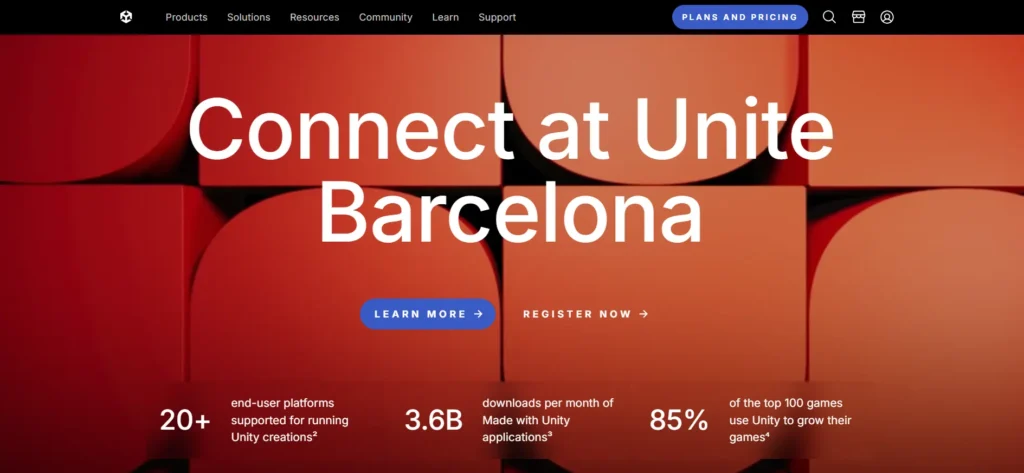
Description:
One of the most advantageous free game engines is Unity, which can be used by beginners and professionals alike. It has more than 50 percent of all mobile games and supports 2D, 3D, AR, and VR. Its asset store, multi-platform support, and huge following make it the best game engine for first-time creators and indie developers.
Strengths:
- Cross-platform (wearable, PC, mobile, devices, and platforms)
- Massive asset store with pre-dispersed templates.
- Massive neighborhoods and lesson plans.
- Weakly-typed both 2D and 3D.
Challenges:
- A higher required learning curve for complete beginners.
- Pro version Features are hidden behind a lockout.
- Mobile can be challenging in terms of performance optimization.
Unreal Engine
Official Link: https://www.unrealengine.com/en-US
Pricing:
Free; 5% royalty on revenue after major revenue of 1M.
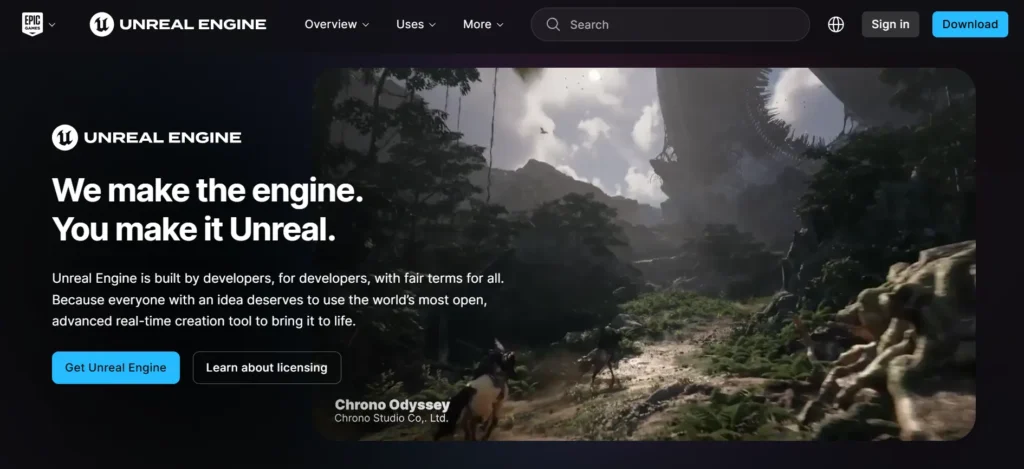
Description:
Unreal Engine is renowned due to the graphic and cinematic experiences of AAA-quality. It is very popular among studios, indie devs who seek photorealistic or human appearances, as well as high-performance. One of the best game engines in 2025 is Unreal, particularly for those who intend to develop 3D tipster shooters or RPGs.
Strengths:
- Unreal Engine 5’s graphics preeminence in the industry.
- Blueprint visual programming (not even a single line of code written at the start)
- Scales well from indie to AAA
- Free until your game makes revenue.
Challenges:
- High system requirements
- Complex Editor beginner’s guide.
- Longer learning curve than Unity.
Godot
Official Link: https://godotengine.org/
Pricing:
100% Free & Open Source
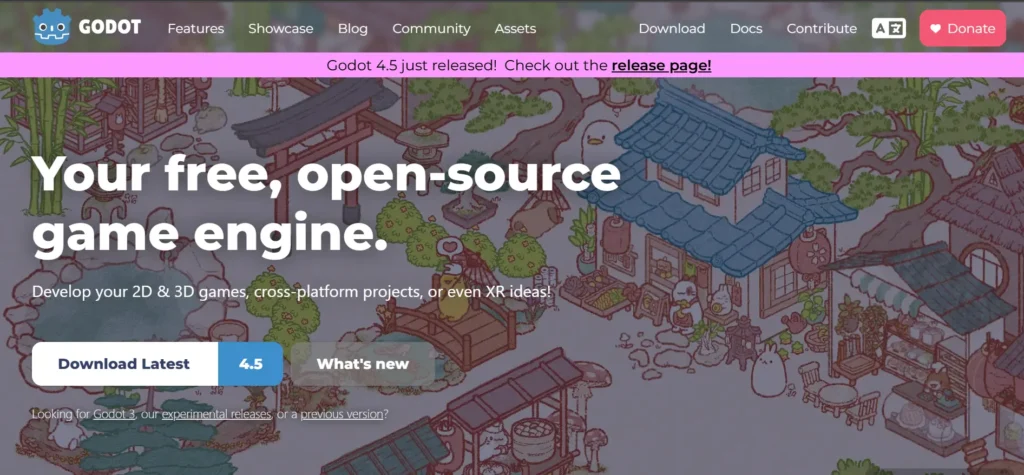
Description:
Godot is the prospective star among the free game engines. It is an open-source and lightweight type, enabling it to be quite popular among indie developers. Godot includes 2D development and 3D development and is written in one beginner-friendly language, GDScript, that has similarities to Python.
Strengths:
- As free as it is possible to be, open-source.
- Lightweight and fast
- Great for 2D projects
- Growing community support
Challenges:
- The library of assets is smaller compared to that of Unity/Unreal.
- Unreal has more advanced features than 3D.
- Limited commercial support
CryEngine
Official Link: https://www.cryengine.com/
Pricing:
Free; royalty (5 percent, assuming the revenue is above 5000 dollars)
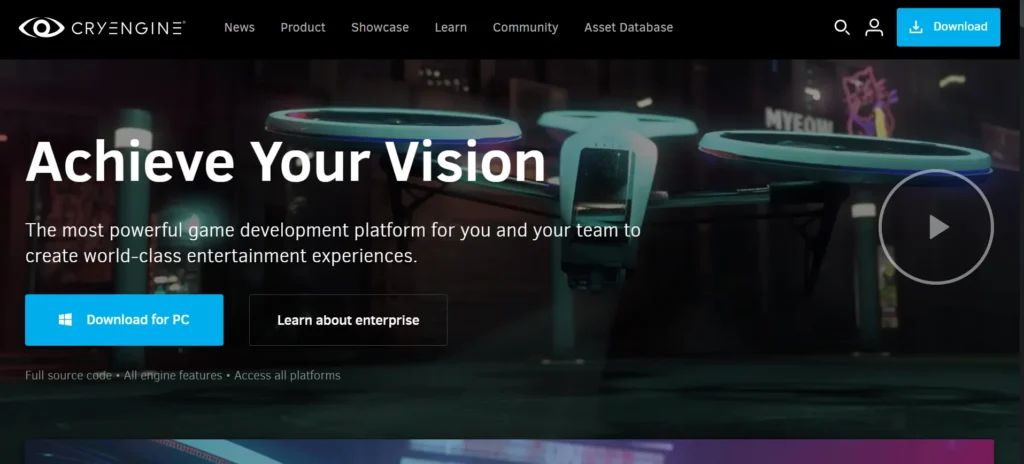
Description:
CryEngine has triggered the fame of Crysis and has provided real-life graphics. It is an effective device to be used by developers to achieve immersive experiences and sophisticated physics. CryEngine is one of the best engines in photorealism; however, it is not so user-friendly.
Strengths:
- Breathtaking graphic effects.
- Physics and inbuilt audio systems.
- Free up to a point on the royalty.
- Excellent on realism-based projects.
Challenges:
- Steep learning curve
- Less number of tutorials and fewer community members.
- Areas of implementation are very energy-intensive.
Amazon Lumberyard (O3DE)
Official Link: https://o3de.org/
Pricing:
Free and Open Source
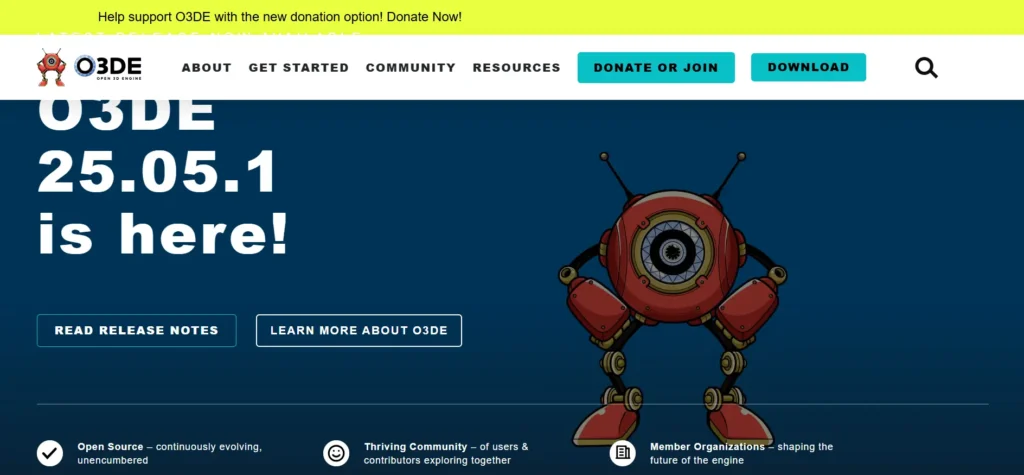
Description:
The framework Amazon Lumberyard is now O3DE, an open-source engine that is free and supported by AWS and Twitch. It uses CryEngine technology, prioritizes interconnecting the cloud, focuses on multiplayer, and offers streaming options.
Strengths:
- No royalty, Free, open source.
- Cloud-ready with AWS support
- Multiplayer and Twitch integrations.
- High-end rendering tools
Challenges:
- Limited beginner resources
- Poorer adoption than Unity/Unreal.
- New developers find it complicated.
Explore the world of 2D games, 3D games, and metaverse games of MangoMango, where innovation is combined with the world of immersive games.
Buildbox
Official Link: https://signup.buildbox.com/
Pricing:
Free (Lite); Paid subscription with the premium features.
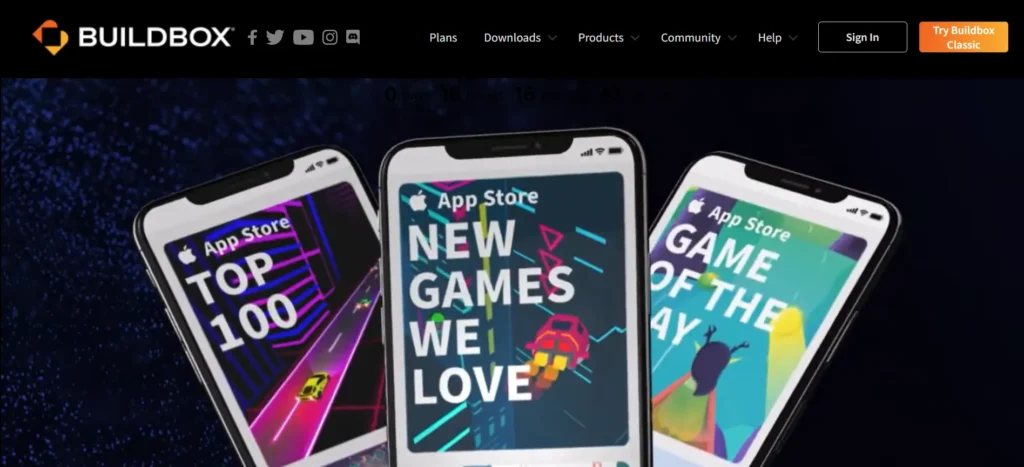
Description:
Buildbox is aimed at individuals and those who would like to develop games without code. It is a drag-and-drop open-source game engine and is used to make, test, and publish games, particularly mobile games.
Strengths:
- No coding required
- Orders with a drag-and-drop interface.
- Great for mobile 2D games
- Fast prototyping
Challenges:
- The free version has limited features.
- Less powerful for advanced 3D
- Less community than Unity.
GameMaker Studio 2
Official Link: https://gamemaker.io/en
Pricing:
Free (trial); Export Paid plans.
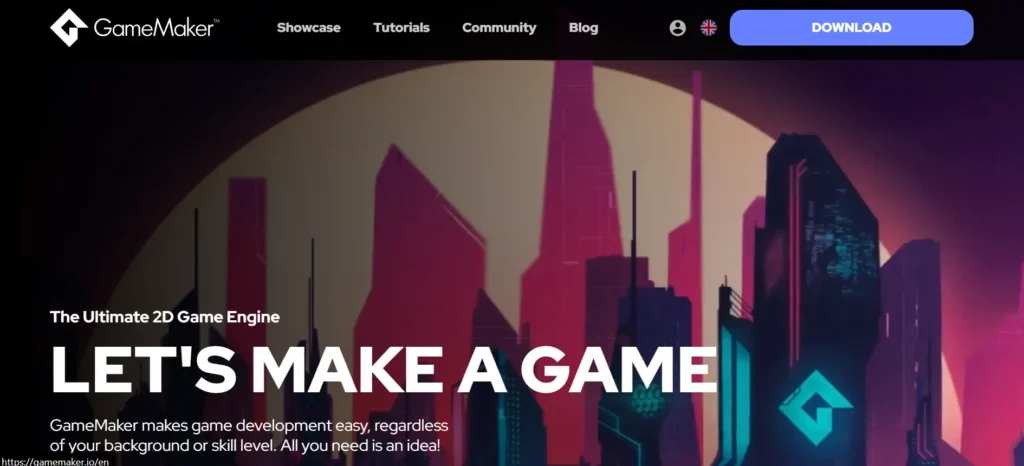
Description:
GameMaker Studio 2 is believed to be the best 2D development engine. It is flexible with drag and drop and has a scripting language (GML). GameMaker was used to create popular indie titles such as Undertale.
Strengths:
- Beginner-friendly for 2D
- Flexible: scripting or drag-and-drop.
- Established a successful track record of indies.
- Large resource marketplace
Challenges:
- Limited 3D capabilities
- Paid plans needed to be exported to consoles and mobile.
- Smaller scale in response to AAA projects.
Phaser
Official Link: https://phaser.io/
Pricing:
Free and Open Source
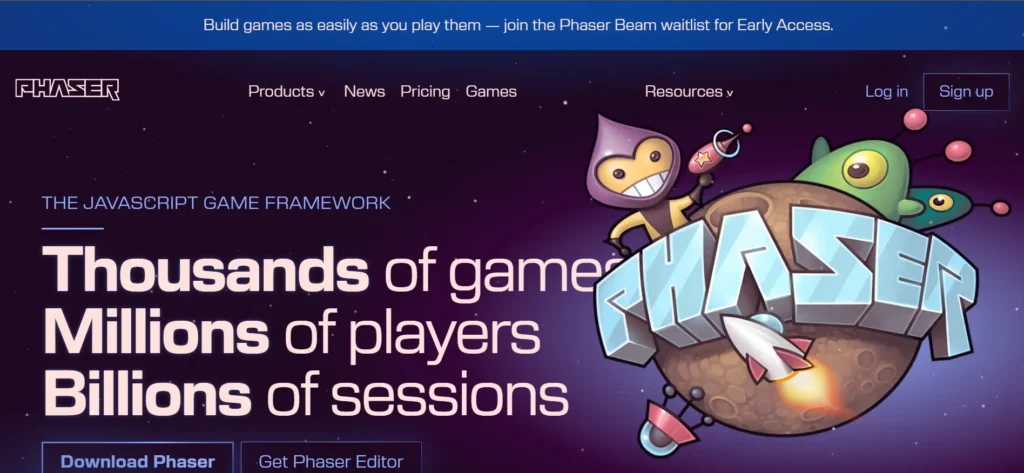
Description:
Phaser is a lightweight HTML5 game development framework. It works well with projects and educational games involving hobbies or web-based developers.
Strengths:
- Free, open-source
- Runs directly in browsers
- Easy for 2D projects
- Simple deployment
Challenges:
- Not designed for 3D games
- Less community than Unity/Godot.
- Limited built-in tools
Defold
Official Link: https://defold.com/
Pricing:
Free and Open Source
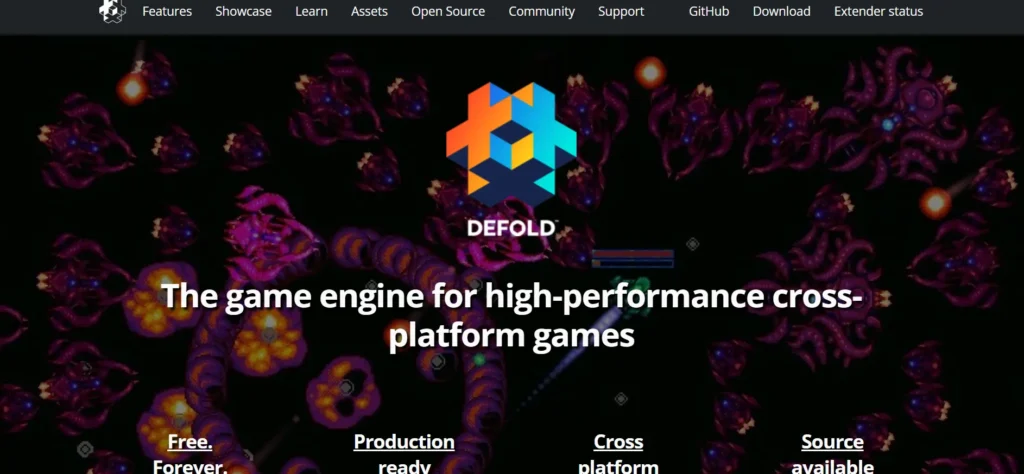
Description:
Defold is a low-profile and efficient engine that is 2D and the one used by indie developers. It also promotes cross-platform development and is provided with built-in fast deployment supported tools.
Strengths:
- Lightweight and efficient
- Works with a mobile and indie.
- Open-source and royalty-free
- Suitable for teamwork.
Challenges:
- Minority group over Unity/Godot.
- Limited 3D capabilities
- The asset store is not as large
Cocos2d-x / Cocos Creator
Official Link: https://www.cocos.com/en
Pricing:
Free and Open Source

Description:
Mobile 2D development is a popular development system using Cocos2d-x and Cocos Creator. They are highly used in Asia and have drivers of several successful mobile titles. It is user-friendly and easy to use in Cocos Creator through the visual editor.
Strengths:
- Great for mobile 2D
- Visual editor for beginners
- Strong performance
- Open-source, free to use
Challenges:
- Limited 3D tools
- Smaller global community
- Documentation is not as robust
SpriteKit
Official Link: https://developer.apple.com/documentation/spritekit/
Pricing:
Free (in case of Apple developers)
Description:
The game engine used by Apple is called SpriteKit and is its own 2D game engine aimed at both iOS and macOS. It also works blissfully with Xcode and hence makes it the most superior free game engine on Apple developers use as well as by beginners.
Strengths:
- Free for Apple developers
- Appendicite iOS / macOS tools: Smooth integration.
- Perfect for 2D mobile titles
- Beginner-friendly
Challenges:
- Only operating on Apple platforms.
- Does not work on cross-platform projects.
- Smaller global user base
Scratch
Official Link: https://scratch.mit.edu/
Pricing:
Free
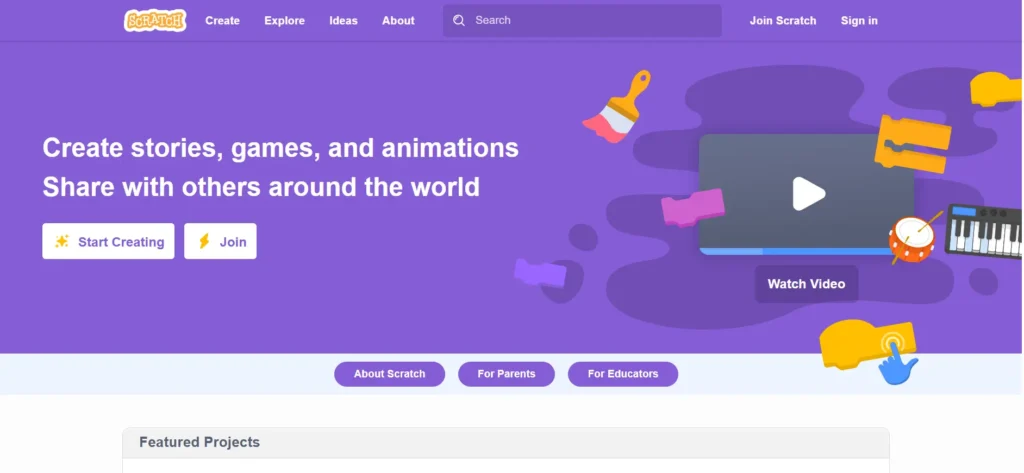
Description:
The very last easy-to-learn engine is Scratch, a kids and new coders’ game engine that uses simple blocks. Its simple interactive games are made with a block-based coding system, making anyone capable of making games in several minutes.
Strengths:
- Free and educational
- Extremely beginner-friendly
- Graphical coding based on no syntax errors.
- Widely used in schools
Challenges:
- Limited to very simple games
- Not applicable to business projects.
- No advanced 2D/3D features
In our detailed portfolio, see how MangoMango enabled brands to transform game design solutions to custom levels.
How to Choose the Right Game Engine?
There are too many game engines, and it may be overwhelming to select the right game engine to use in your project. The good news? Do not require the most powerful, but the one that corresponds to your goals.
The following are a few of such a checklist:
- Beginner-friendly? Assuming you just get into it, there are free game engine entries such as Scratch, Buildbox, or Godot, which are the simplest role models.
- 2D vs. 3D? In case of 2D titles, use GameMaker Studio, Defold, or Cocos2d-x. In the case of 3D, Unity and Unreal are the best game engines for the year 2025.
- Target platform? In case you create mobile games, it is recommended to use Buildbox, Phaser, or SpriteKit. In PC or console, Unity, Unreal, or CryEngine are more effective.
- Community support? A larger community places less emphasis on finding tutorials, templates, and assets. Herein admitted unity, Unreal, and Godot.
- Budget? Start free. All engines on this list are of a free version; therefore, you can get educated 2,000 thanklessly.
Don’t overthink it. The most optimal game engine is the one that presents you with your first game. You can always change later because your skills develop.
Need to make your game a reality? We will create something to remember.
Contact Us!
Final Thoughts
Game development in 2025 has never been more friendly than it is today. As a student, an indie developer, or a child who has just started to experiment with Scratch, the best free game engines provide you with all the necessary elements and bring your idea to life.
Unity and Unreal continue to be the preferred game engines with projects of professional level, whereas Godot is the open-source contender that takes the niche and offers the same appeal to indie developers. To people just getting used to it, there are less complicated tools, such as Buildbox, GameMaker, or Scratch, which make the process less daunting and more entertaining.
The key is to start small. Pick one engine. Build a tiny project. Learn from it. Every professional programmer in the world has now started their first basic game.
Or, in other words, stop dreaming about going ahead and creating your own game, take a free game engine listed below, and begin development with it today.
Frequently Asked Questions (FAQs)
What is the best free game engine in 2025?
Unity, Unreal Engine, and Godot are the best free game engines in 2025. Unity is the best option to be an all-purpose choice, Unreal has been ruling the AAA 3D graphics, and Godot is an open-source and lightweight option that is popular among beginners and indie developers.
Which is the best 2D engine?
GameMaker Studio 2, Defold, and Cocos2d-x are the best to use in 2D development. They are open source and simple to use, as well as popular in mobile and indie titles.
Which is the best 3D engine?
Unreal Engine is the most suitable engine with high-end graphics, and Unity is the most versatile across the platforms in the year 2025. They are both free to initiate and sponsor PC, mobile, and console games.
Which engine is easiest for kids?
Scratch is the simplest game engine among children. It is based on block-based coding, thus children can build games without typing code. Buildbox and Tynker are also kid-friendly when it comes to slightly older learners.
Is Unreal better than Unity?
It depends on your goals. Unreal Engine is more complex to use in a AAA-level of 3D graphics, and Unity is simpler for beginners and more adaptable to 2D projects, mobile projects, and cross-platform projects.
Is Python good for game development?
Python may be used in games, but it is not the standard in the industry. Python game development is easier with beginners, with engines such as Godot (using GDScript, like Python) or other frameworks such as Pygame.


